By Wong Cheefoo, Founder, Connectbit

5 Insane (Actionable) Tips To Supercharge Your Website
Is your website working HARD for you?
So if you want:
More traffic
More sales
More engagement
Then you’ll love the 5 actionable ways to supercharge your website.
Let’s dive right in.
- About Us
If you have a website, you probably have an ‘About Us’ page. This page is often neglected compared to your service or product page.
But, when you look at your web analytics, it’s likely you’ll see ‘About Us’ is a regularly visited page.
For example, our ‘About Us’ page is ranked top 5th most visited page.
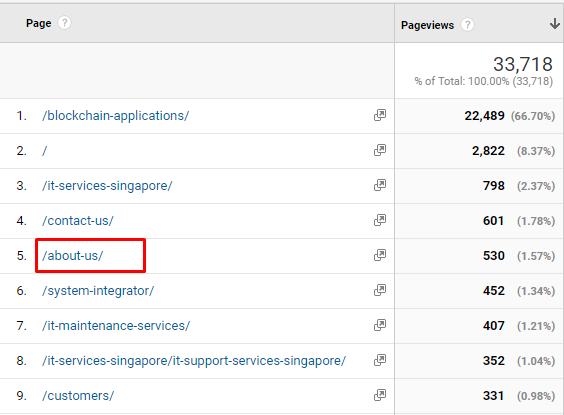
Why?
Think about your web habits when you visit a website. If you are researching a new vendor or a product, you would likely to go to the ‘About Us’ page to see who are the people that are behind the business.
Now, here’s the problem.
Nobody cares about your products (except you). Yes, you read that right. What people do care about are themselves and ways to solve their problems.
Many websites write a boring and self-praise ‘About Us’ page.
Very often, you’ll find information on how long they exist, how many awards they won, the clients they have and photos of the team. The ‘About Us’ page writes anything about the company except about their new prospects.
Of course, all these company information is valid and factual.
However, if you want to win your new prospect over, here’s how you can write a useful ‘About Us’ page.
Write About Your Customer First
Your prospect is more concerned about their problems than to know how much you have achieved as a company.
So...
You start by mentioning your customer’s challenges and objectives. In this way, you demonstrate that you have their needs in mind.
Write About Yourself
Now you can talk about your achievement and state the facts. The facts could be your big clients, media exposure, awards, founders and team abstract and years of operation.
If you’re a new startup, and probably don’t have many facts to write. You can tell a story. Focus on the things that make inspire you to start this business and the impact you want to create.
Social Proof
Include your customer’s testimonials or a case study. Social proof is very powerful than a list of projects that you have done.
Why?
Your prospects want to hear what other people say about your services and their experience with your company.
Social proof catalyses and move your indecisive prospect to leave an enquiry to you.
Photos of your team
You don’t need headshots of each team member.
A team photo works excellent too, and add great character to your brand.
Video
Consider bringing your ‘About Us’ page to life by including a video that does highlight who you are and what you do.
- Setup Tag Manager & Goal
Question for you:
Are you able to tell if a phone enquiry comes from your website?
How do you know which web page brings the phone enquiry?
If your reply is a NO, here’s how you can track
With the free Google Tag Manager, you know precisely the behaviour of your prospects when they land on your website.
For example, you know exactly when a prospect
Scrolls down 25%, 50%, 75% or 100% of web page.
Clicks on any item on your web page.
Google Analytics can’t tell you such behaviour in details.
Here’s a quick overview of what you need to do:
Step 1: Make sure your phone number is clickable first. If it isn’t, add tel
Phone: <a href="tel: 6123 4567">6123 4567</a>
Step 2: Sign up for Google Tag Manager with the same email you have signed up for Google Analytics
Step 3: Setup a trigger
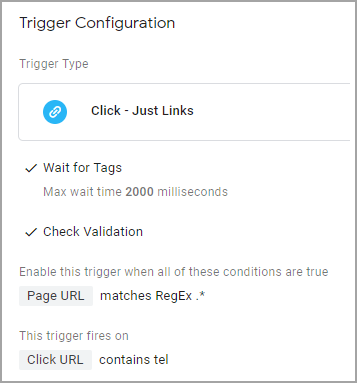
Step 4: Setup a tag
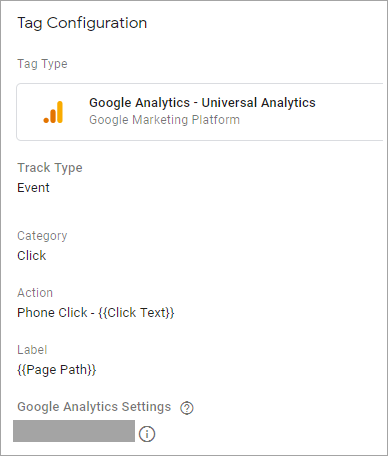
Step 5: Setup goals at Google Analytics
Go to Analytics > Admin > View > Goals
For Goal description, give a name with the result in mind. And, select ‘event’ for the type.
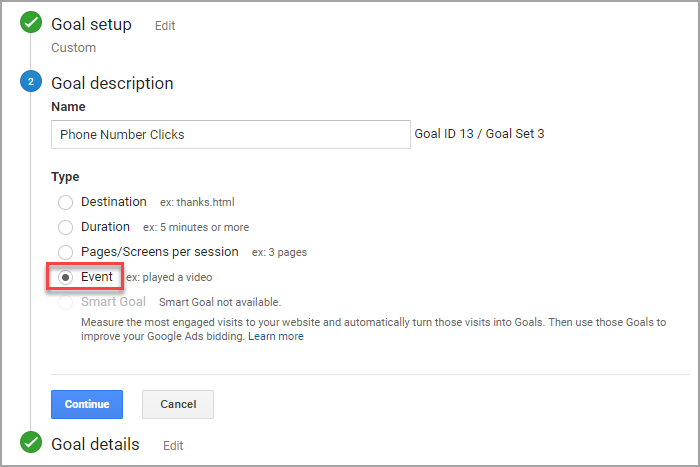
Finally, the last step is to fill up the required fields as highlighted below.
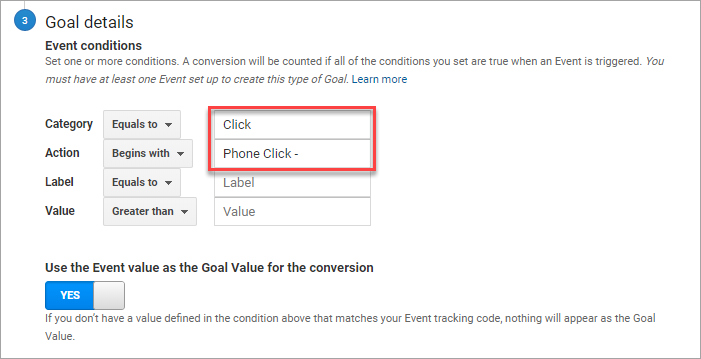
Leave your new goal untouched for at least seven days, and come back to view the results. Tweak your page to improve the conversions.
- Optimise Your Website with Search Console
Do you know that your search console has 16 months data about your website?
These data tell you about the missed opportunities for you to rank better.
You aim to find a high impression keyword that is not ranking well.
Here’s how:
First, you select all the four primary tabs.
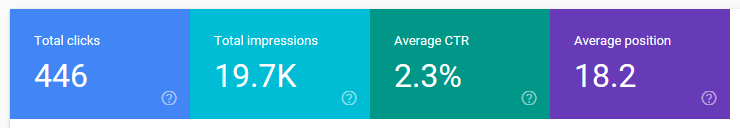
Sort the impression from highest to lowest.
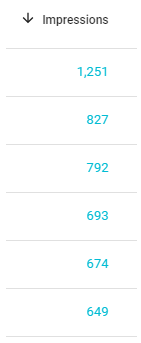
Next, click on the filter button and click on the position.
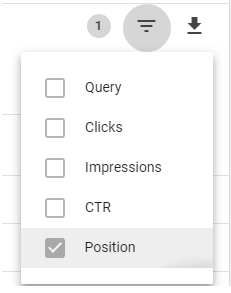
Set greater than and key in 40 to show search results from page 4 onwards.

Congrats to you if you see a keyword with higher impression than the rest of keywords.
Let’s say; this keyword was seen 280 times on the 4th page of Google.
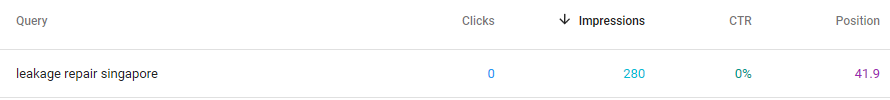
What does this mean? People didn’t stop on page 1 or 2. But they are still searching for other results until the 4th page of Google.
Now, what happens if you bring this keyword from 4th page to 1st page? The impression can shot up.
Next, click on the opportunity keyword to find out the page that contributed to this keyword. Then click on the page tab, and you’ll see the page.
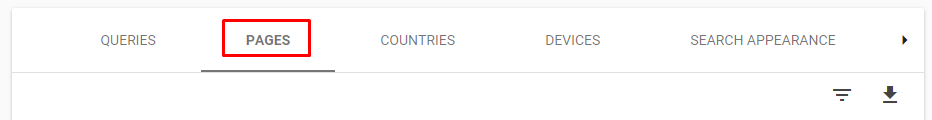
You’ve two quick ways to move the ranking up.
First, add the keyword as an h2 header.
Finally, create new quality content related to the keyword.
That’s it.
Now, you see how you can make use of your existing data to improve your sales.
- Home Page
Your homepage is the most powerful page.
Why?
Most backlinks will usually link to the homepage instead of an internal page. Your offline materials like brochure and name cards are showing the homepage link too.
It makes sense to make your welcome home page loads faster.
And how do you do that?
One of the ways is to make this page smaller in size. That way it will load quickly for your prospect. If you don’t know how big a page on your site, install Page Size inspector from Chrome store.
Get your developer to optimise your home page or correct any problems on this specific page.
Homepage - Before Optimize
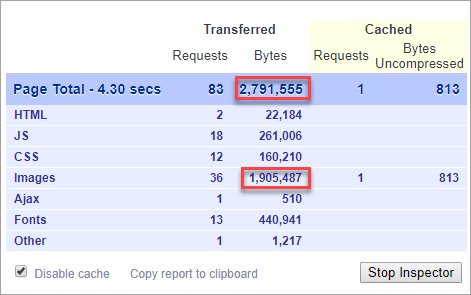
Homepage - After Optimize
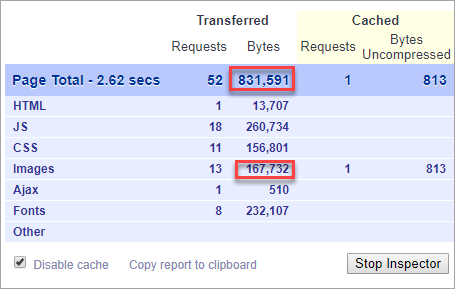
- Organize Your Content for Skimmers
Hard Truth: People online don’t read from left to right. They skim.
The reading patterns look like an ‘F” shaped, and your readers are not reading your content thoroughly.

Source: Jakob Nielsen, 2006.
Hence, it makes sense to format your content for skimmers.
- Start with your most visited web pages first.
If your current page consisted of a large block of text, it’s usually a good idea to throw in a little extra breathing space between paragraphs. This way it will be easier for people to read and take in.
- Next, include lots of subheadings. These subheadings break your copy into smaller chunks.
- Add colour boxes to make your text more lively.
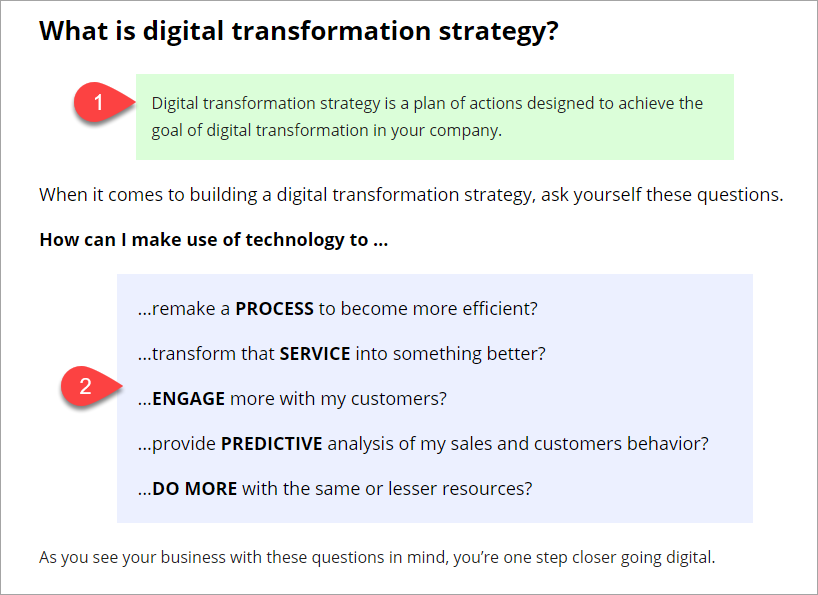
- Beautify your quotes and stats
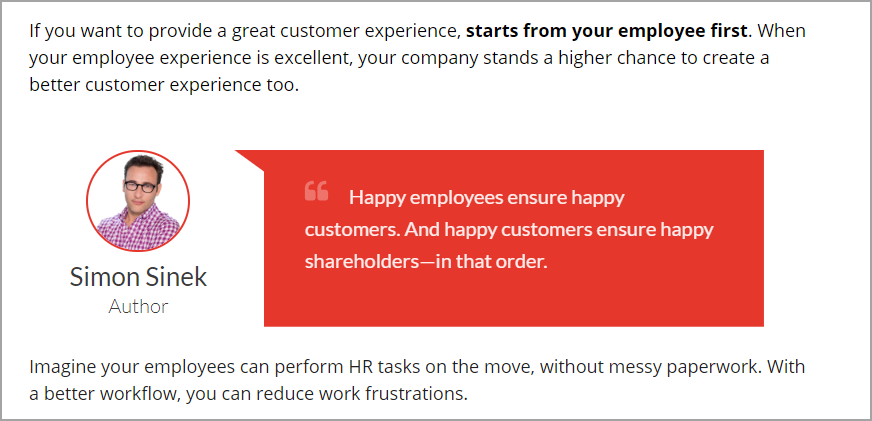
- Add more relevant images to complement your copy.
I hope you enjoy the five steps to supercharge your website. Now, I’d like to hear from you:
which tip are you going to try today?
Are you going to make your homepage faster?
Or maybe you want to try adding more images to your content.
Either way, let me know by leaving a quick comment.
About the writer:
Cheefoo, the founder of Connectbit, has more than 20 years of technology experience, specialising in infrastructure, security, cloud solutions, Wordpress and SEO.
Connect with Cheefoo via Linkedin.
Image credit: Pexels