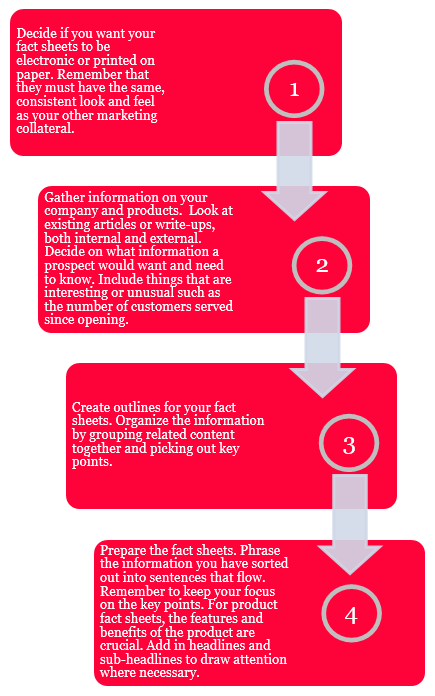Company and Product Fact Sheets
Fact sheets present data on the company and its products in a concise and clear format to highlight key competencies and achievements.
Your company or product fact sheets can be distributed to the media, shared with customers during tradeshows or meetings and placed in your hard copy or digital media kits.
Company fact sheets allow you to tell stakeholders such as prospective customers, media, potential investors, analysts and employees important facts about your business.
What to Include?
- When the company was started
- Location of Headquarters and affiliate offices
- Profiles of founders and senior management
- Business contact information
- Vision and Mission
Product fact sheets allow you to list the features and technical specifications of your product. It helps your prospective customers understand and remember your product in greater detail, and provides them with a basis of comparison with alternative products. It gives them facts to decide whether or not to purchase your product.
What to include?
- Benefits of using the product
- Legal and safety aspects, such as safety certifications, to assure customers
- High-resolution (300dp or higher) pictures of the product
- High quality stock photos to illustrate concepts
Act on It
Create your factsheets
Use the editable templates to create company and product factsheets.
Templates:
Create a company factsheet
Create a product factsheet
Guide to creating fact sheets
Tip
Other things to note
1) To highlight key points, use bullet points instead of blocks of text.
2) Review and trim the content if necessary. Try and keep to one page per fact sheet. You should never exceed three pages.
3) Label the document clearly. “Fact Sheet”.
4) Use a reader-friendly sans serif typeface such as Arial in 10 or 12 point typeface.
5) Remove any trade jargon. Not everyone knows what you are talking about. Keep the language simple.
6) Have someone proofread your work to eliminate spelling errors and typos. Get them to identify areas which require improvement or clarification.
7) Try and stay away from dark backgrounds with light text. This combination is hard to read and has been found to have poor advertising result.
8) Use full color printing (4C: CMYK).
9) Select good quality, heavyweight paper such as 100# (100lb) gloss or matte text stock.
10) If you want to create your own, check out the many templates available for download online.
Brochures and catalogues present your competencies and achievements in an engaging and attractive way.
They bring awareness of your brand, company and product to customers. You need to make sure that your brochure is eye-catching and sends out the right message about your business.
You can create attractive and professional looking brochures within a budget if you imaginatively design them right from the concept stage. Catalogues too, do not have to be long boring lists that few actually flip through.