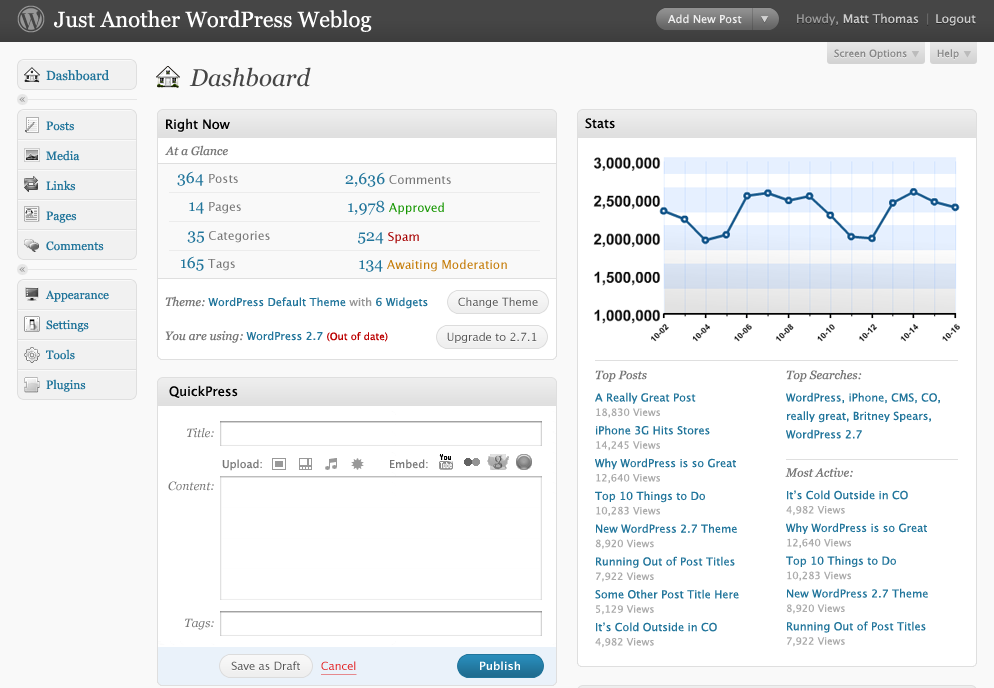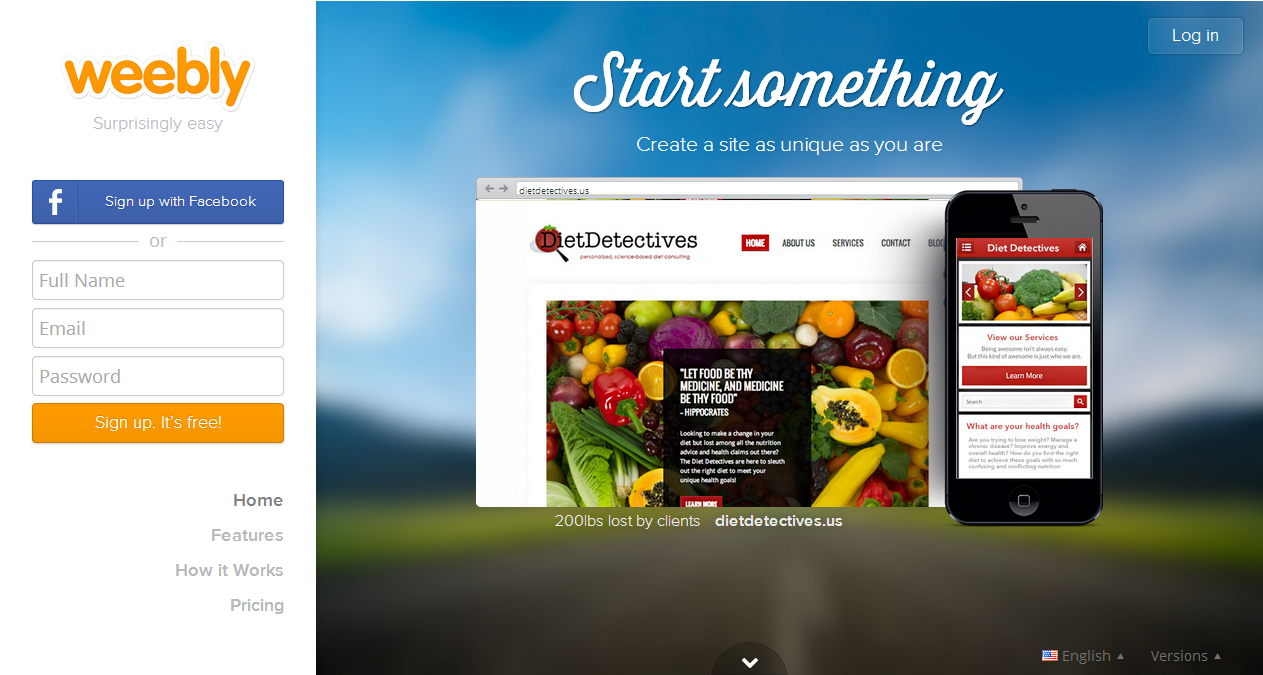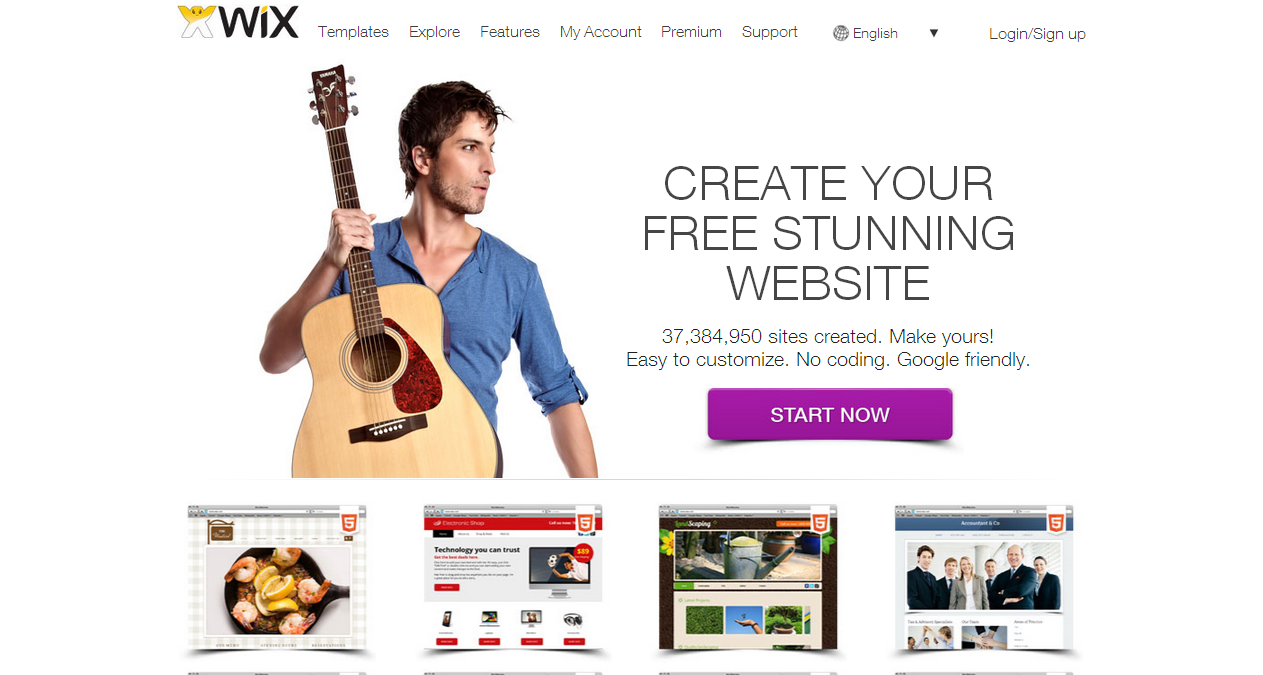Building the Foundations: Getting your Website 'Live'
Creating a website for your business may seem like a daunting challenge, but you don’t have to be a master tech coder to set up your own website. With some time and effort and a little bit of help from our toolkit, your website will be live and running in no time. Before we go into the specifics, here is a list of terms you’ll find helpful when setting up your website.
Internet Domain
One of the first steps in creating a website is getting a domain name. A domain name is the name of your website. It can be bought from a site registrar, such as www.godaddy.com, for an annual fee. While it may be exciting to witness the ‘birth’ of your website, booking a domain name alone does not automatically give you a website; building that dream website will still require you to craft the content that sits within it.
CMS (Content Management System)
Just like any company, a website has a front-end and a back-end to it. A Content Management System acts as the back-end of a website – it is a web application that allows users to create, edit, store and publish content. A CMS can power any digital platform, be it mobile or a desktop. The objective of powering a website with a CMS is to make creating and editing of content simple and easy to use. A good CMS system will allow you to spend more time on front-end design and easily enable changes on the backend.
Open-Source
Open-source is a concept adopted by platforms, which make readily available their source codes for modification by members of the public. A form of crowdsourcing, collaborative effort is the driving force behind the concept of open-source platforms, where just about anyone can improve on its design. One of the most prominent examples of an open-source platform is Wikipedia - a curated library of information that is accessible by everyone and anyone of us can go in to edit/update the content that sits within it.
Web-Hosting
A web hosting service runs Internet servers that allow users to make their websites live on the Internet. There are varying levels of services offered by a web-hosting service, catering to a range of user needs and preferences. www.GoDaddy.com is an example of a popular and inexpensive web hosting service that is used by millions worldwide.
You may also refer to Softailed's Web Hosting Analysis or Web Hosting Comparison Tool for more information.
Now that you are versed in the basics of website creation, we’ll proceed to outline the steps to build the foundations of your website:
Step 1 – Register your own unique domain name
Registering your domain name is like naming a baby – it represents the birth of your website, and you want to make sure that you use a domain name that is easy to remember and instantly recognizable, so that your customers do not have to guess what it is. A name like www.eleconesing.com is hard to remember and harder still for your customers to share with their peers. So keep it short and simple, and if possible, aim to have a domain name that matches your brand name.
You can choose to register your domain name with .sg, .com, .net, .edu or any other extensions. Typically, the extension suggests the location and coverage of your business.
Singapore Only
If you are located in Singapore and intend to cater only to the local community, registering with a .sg domain name lets your customers know that they are contacting a local supplier. You can register with one of domain registrars listed at Singapore Network Information Centre (sme.sgnic.sg/registrars.html).
International
If your business aims at targeting the international community, search and register with a US extension such as .com, .net, .edu at Network Solutions (www.networksolutions.com). If you are unable to get the .com name you want, consider using an alternative extension, but make sure that your website promotions include its full URL.
Step 2 - Building your website
Whether you are looking to build your first website or upgrade a current one, you can consider either of the following options.
- Outsourcing the website creation and maintenance to a third-party web developer: If you have the budget and have no plans on developing your business’s web development expertise, this is an option that will allow you to focus on your core business.
- DIY: If you have the time and interest, the plethora of near-to-free website builder tools available in the market makes the DIY option well worth considering. In addition, setting up your website yourself may be a more viable option in the long term as it affords you more control over the site design and allows you the flexibility to make tweaks and adjustments as and when you want to.
If you’re looking to DIY, finding the right website builder tool will aid you greatly in your task. Most tools work on a ‘free-mium’ model – setting up a basic account is free, and additional features come at pro-rated pricings. These tools also tend to be better suited for one purpose over another, so make sure you take the time to explore your options to find the best fit for your business needs. To start you off, here are three website building tools for you to experiment and explore.
1. WordPress
WordPress is a free publishing platform with a focus on aesthetics, web standards and usability. Better known as a blogging platform popular for its gorgeous themed templates, a lesser-known fact is that WordPress can also be used as a regular website. It works like software that you install on a web server, allowing content to be easily pushed to the web. WordPress also has an in-built user analytics function, which allows you to easily track your site visitors and their profiles. WordPress is an open-source platform, which means there are millions of people around the world working on it to enhance the possibilities through the platform.
2. Weebly
Weebly is a drag-and-drop website builder which aims to make website building simple and intuitive. Its user-friendly interface and helpful guidelines makes it a breeze for just about anyone to set up their own website. A variety of modern layout themes are provided for your convenience and seamless integration across desktop, tablet and mobile makes this tool all the more attractive. Like WordPress, Weebly also includes an in-built user-analytics tool to track your site visitors.
3. Wix
Wix is also a drag-and-drop website builder tool with plenty of in-built templates for you to choose. Its highlight is the Wix App Market, which allows users to incorporate different apps in their websites that increase their functionality and usability to customers. Wix is business-friendly in that it offers marketing tools and theme categories that span across different industries. While this tool does not have an in- built analytics function, business owners can easily track their site usage by incorporating Google Analytics on their Wix site.
As mentioned, each tool has its individual perks and drawbacks. Finding the right one for your business might take some time, but will save you the hassle of migrating your site should incompatibility with the original tool surface later on. For a comparative analysis of the tools available, visit http://www.websitebuilderexpert.com/.
Step 3 – Find a web-hosting provider
Before your website can go live, you need to find a web-hosting provider. Aside from web-host providers that offer fully managed hosting options (equivalent to outsourcing your website development and maintenance), there are numerous types of web-hosting providers available to those looking to DIY: free hosting, shared hosting, VPS, and dedicated servers.
Free Hosting
As the saying goes, “there is no such thing as a free lunch”. While free web hosting services can be found online, almost all have some sort of catch to them. Such ‘free’ services are typically found in forums or small group discussions, where chances are that an individual is reselling a small part of his main server space to earn some revenue on the side. Often, the catch is that you have to feature their banner ads or text links somewhere on your site. Even if you are willing to compromise on a slight brand dilution, keep in mind that with such web-hosts providers, reliability may be an issue. There is nothing to stop the said-provider from withdrawing his or her services at their whim and fancy.
Shared Hosting
An option popular for its affordability, a shared hosting platform tends to be a good starting point for beginners. As its name implies, shared hosting involves the sharing of a large server among many websites. Hosting multiple sites on the same server allows the provider to charge much lower rates to each website owner. However, while ideal for smaller scale websites, usage restrictions (implemented by the host provider to ensure speed and functionality for all hosted sites) mean that shared hosting may no longer be a viable option if businesses are looking to scale their websites.
VPS Hosting
The Virtual Private Server (VPS) is a result of virtually partitioning a single physical server into multiple server platforms. As a web-host, it offers the best of both worlds – maintaining the privacy and most of the functionality of a dedicated server, while allowing customizations that cater to the needs of individual website owners. VPS hosting is popular among developers, intermediate users, and medium-sized bloggers who are looking to scale their websites. For those with no prior technical knowledge, consider purchasing a managed VPS – with automatic system upgrades and technical assistance readily available, you’ll be in good hands.
Dedicated Server
With the greatest range of functionality and the least restrictions, dedicated servers are suitable for those looking to launch full-scale websites with anticipated heavy site traffic. A dedicated server is a physical server that you can lease from a hosting provider. Given that you lease the entire server space, you hold full control - over the choice of operating system, hardware, etc. However, since dedicated servers require regular maintenance and technical administration, this option may not be suitable for beginners. Once your site is receiving a significant amount of traffic, only then should you consider upgrading to a dedicated server. If you do not intend to employ a system administrator or have no experience with servers, it is recommended that you get a managed dedicated server instead. Managed dedicated server providers employ full-time system administrators that maintain your servers. Along with software updates, they also conduct server monitoring, and offer technical support. Most top websites use clusters of dedicated servers.
You might also be interested to refer to these guides on how to create websites:
- How to Create a Website the Easy Way: https://www.bootstrapwebsite.com
- How to Build a Wordpress Website or Blog: https://www.bootstrapwebsite.com/build-wordpress-website